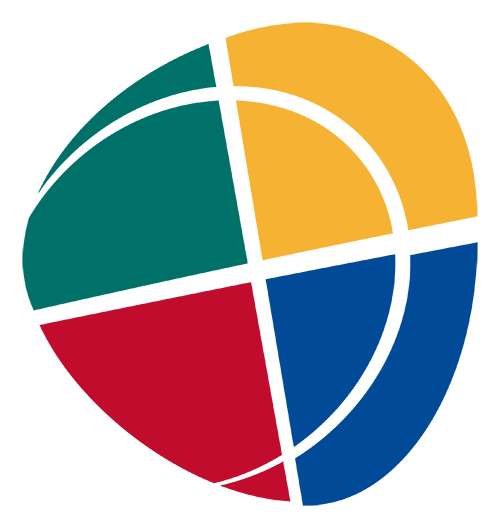Do you sign a considerable number of documents in your company daily? You probably do. If you still have to travel to sign and still use printer, paper, and pen, it’s time to look at different signing methods. In this post, we will talk how to sign a contract remotely, how to do so, and how electronic signatures can assist you in these proceedings.
Table of contents
Remote vs face-to-face signature of contracts
If you take a moment to think about the whole process of face-to-face signing of a contract, you will realise how much time and resources are involved: the parties reach an agreement, two copies of the document are printed, the two parties are physically present and the contract is signed with a pen. In such a process you have to use: paper, ink, electricity and fuel for travel. On the other hand, the process can take two to seven days or longer, depending on the availability of the parties.
The whole thing is different in an electronic signature process: you send a link with the document, the other party opens it on their mobile or any other device, and when they can sign it, they sign it. The process takes a few seconds. Therefore, the time spent on signing is shortened, and there is a commitment to environmental sustainability as no paper, no ink and no fuel are used.
Which are the options to sign a contract remotely?
Imagine the following situation: you have a real estate company, and one of your clients is very interested in buying a property, the owner proposes to sign an earnest money contract, but the client is in another city and therefore cannot physically go to the property. What options do you have for signing contracts remotely? These options are listed below:
- Sign with Adobe. The document can be signed with Adobe software, but it is not enforceable.
- Digitised signature. This means that one party prints out the contract signs it, scans it and sends it to the other party by email, who then sends it back signed. The process is slow, time-consuming, and, in turn, has to be supported by evidence to be considered admissible in a court of law.
- Signing using ordinary mail. Alternatively, you can print out two copies of the contract, have the owner sign them and send them to the buyer by post, who in turn signs both documents, keeps one copy and returns the other to the buyer.
- Advanced electronic signature. One of the three types of electronic signatures regulated by the eIDAS Regulation (simple, advanced and qualified). A type of esignature that must meet the specific requirements of article 26 of the eIDAS Regulation:
- It is uniquely linked to the signatory;
- It is capable of identifying the signatory;
- Have been created using electronic signature creation data that the signatory can use, with a high level of confidence, under their sole control
- It is linked to the data signed therewith in such a way that any subsequent change in the data is detectable.
Do I need to get an electronic certificate to sign a contract remotely?
No, you can use Lleida.net’s electronic signature services without installing any programme or application and using any device (mobile, tablet or computer). It can also be easily integrated with your systems through a free API, and you pay per use, with no minimum usage or fees
How do I sign contracts remotely with an electronic signature?
To sign a contract remotely with an electronic signature, you can follow the steps below:
- You register in the application of the electronic signature provider.
- You enter the contract recipient that needs to be signed, draw the text of the email and the web page where the contract is to be signed, upload the contract and send it.
- Next, the recipient receives a registered email with a link to a webpage where they can sign. The recipient then accesses the document and signs it by clicking on it or by a handwritten signature, depending on how you have set it up.
- Once the document is signed, you will receive a notification. At all times, you can be kept up to date as to whether the recipient has received the contract, opened it and signed it. Optionally, you can set up the system so that the signatory gets a copy of the signed contract.
- Lastly, the document with the documentary evidence of the contract signing can be downloaded: date of signature, identification of the signatory, email addresses, IPs used, signed contract and annexes, among other data.
At Lleida.net, we are committed to the ease, security and above all, the total legality of using electronic signatures for remote contracts. It is simple, secure and 100% legal with electronic signatures, which will help you save time and resources to focus on adding value to your business.